I’ve just released the 0.0.2 version of Applications Fullscreener and Automatic Skype Launcher.
As I was already commenting in my previous post Extending the life of your N8x0: Automatic Skype Launcher, just download them and install them in your N8x0 for making it become a good 24/7 Skype phone.
The most important change for Applications Fullscreener is:
- I’ve added a helper to launch a certain application and send the fullscreen key event some time afterwards.
This is specially useful for launching an application through the DSME watchdog daemon in Maemo4.x. Using this helper as a wrapper, the application will receive the fullscreen event some time after being launched while the watchdog keeps track of the helper. In this case, if either the helper or the application dies, both die and, hence, the DSME will relaunch them both.
You can, also, check the complete ChangeLog for Applications Fullscreener.
The most important changes for Automatic Skype Launcher are:
- I’ve added a Control Panel plugin for setting several behaviors of the application: starting an init service, using a watchdog for keeping it alive, trying to fullscreen Skype after launching it as a service and the time at which the service will be restarted, if so.
- I’ve added a Home Desktop applet for making it easier to launch manually Skype, not having to get into the applications menu.
- The Automatic Skype Launcher service was not stopping when the N8x0 was turned off while charging. Now this is corrected.
- In the previous version, I added a cron.daily script to restart Skype (and the service). Actually, the N8x0 doesn’t have a cron daemon, by default. This is now corrected through the usage of an alarm triggered by the alarmd daemon.
You can, also, check the complete ChangeLog for Automatic Skype Launcher.
That’s it. Comments and patches are welcomed!

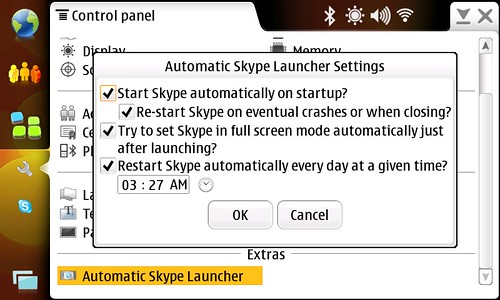

I really love every “Extending the life of your N8x0” tips… Thank you so much!