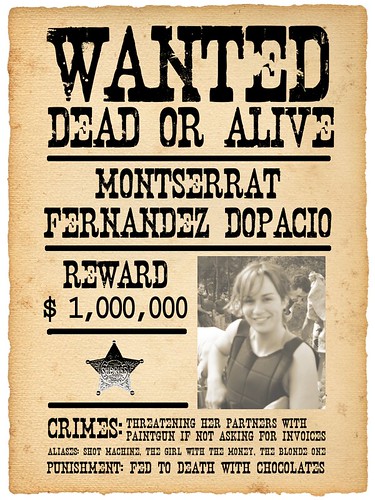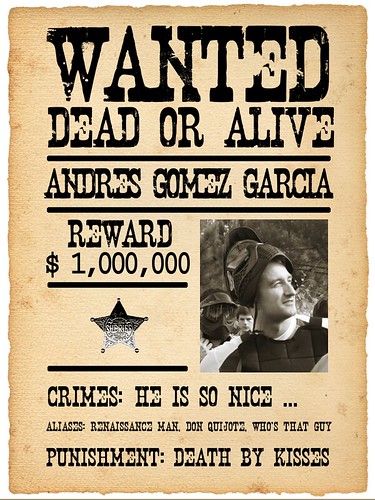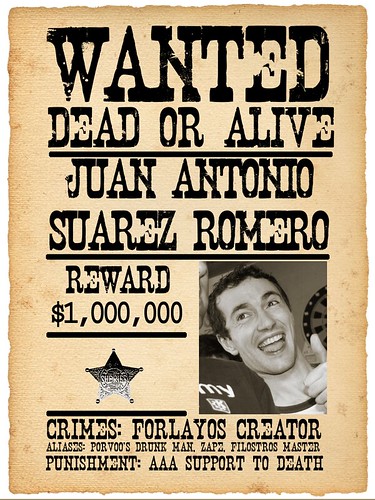Let’s go quickly to the important stuff: I’ve been helping the great team that is organizing GUADEC 2012 in A Coruña. I cannot count myself among this amazing group of people since I’ve scarcely devoted any time to the tasks they needed from me but this is the result out of it, in the shape of a t-shirt 🙂

I cannot get all the credit of it, I was basing the final design on the previous work done by William Carlson and some drafts done by Alba Castro. You can find all the material in this public git repository hosted at Igalia.
Also, I did a small variation for the t-shirts of the staff, which will be red. This is back of the female’s version:

Doing artwork for GNOME events is no new thing for me. I’ve been regularly doing some stuff for them. Some just for Igalia, my company, but also some other for the event itself.
2010
Last thing I designed before 2012 were the t-shirts (again) for the GUADEC-ES 2010 that took place also in Coruña. I got inspired that year by the soccer world cup that would be won by Spain (yeah!!!). Here you can see the 3 versions, starting by the Brazil one:


Denmark:


And a female’s version:


This last model is the one that holds the final sorting of the back logos that was printed for all the t-shirts. Actually, Xulia Barros, from FreeWear did a small modification to the final design leaving some space among the lines for the “7” in the back.
Again, you can find all the material in this public git repository hosted at Igalia.
2006
Even before 2010 I found myself tangled with The Gimp, Sodipodi and Inkscape, later. In 2006 I did a small design for that year’s GUADEC-ES which consisted on the header:

and foot of its webpage:

The lady was inspired on Pasiphaë who has a sculpture in Vilanova’s see shore while the sea tide was inspired by The Great Wave off Kanagawa.
You can find all the material in this public git repository hosted at Igalia.
And finally getting to the end … or maybe better the beginning.
2005
In 2005 Coruña was hosting for the first of several times the GUADEC-ES. For that event I did most of the artwork that was used. Web page, printed banners, badges, talks’ book, but one of the things that I was most proud of was the animated banners that were featuring for some time in Barrapunto, the Spanish version of Slashdot:

And I learn to do it the hard way. You cannot imagine how difficult was by the time to do a GIF animation with The GIMP!
Also, that year was a great one for the t-shirts. Most of the attendants liked them and we had them in several colors: red, green, blue, orange and, as always (or almost 😉 ), black. I think that was once in a lifetime for a hacker’s conference 😀

Even, with Chema‘s help, the master of organizing events, I was experimenting with some sketches done directly in the sand, from which I got inspired to do the rest of the material:

Of course, you can find all the material in this public git repository hosted at Igalia.
BTW, if you have been able to read this boring post until here, you are my hero 😀