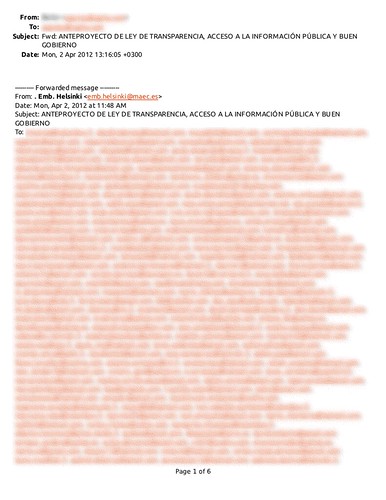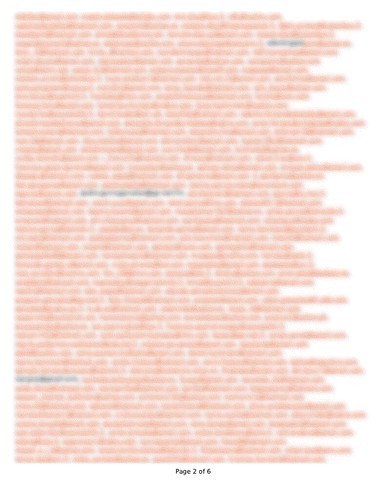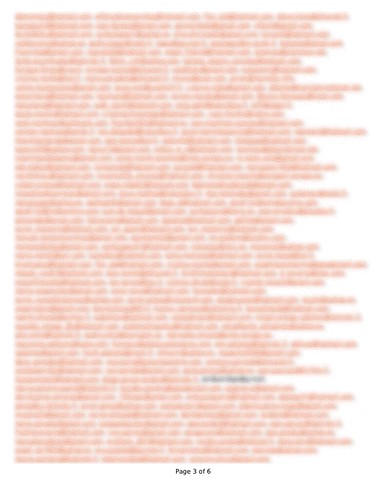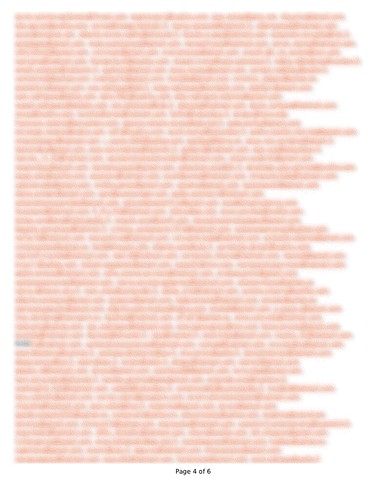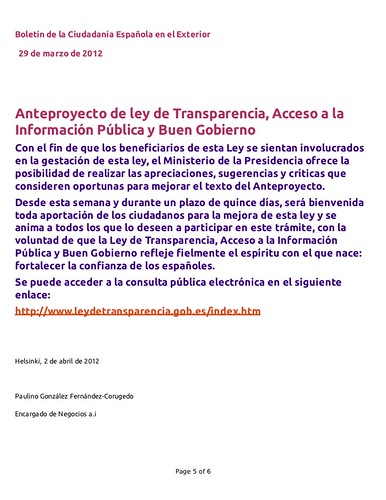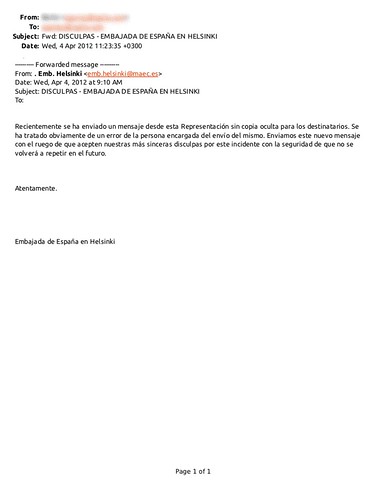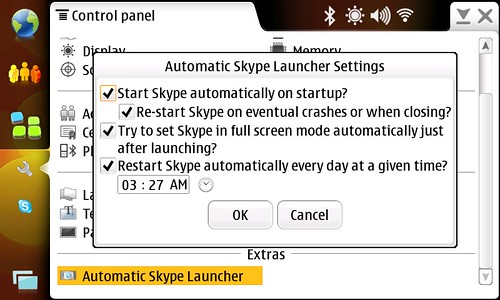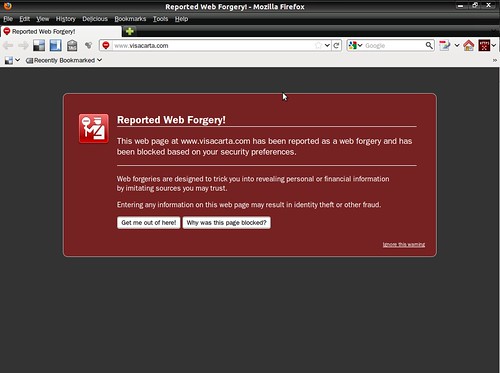O eso es lo que se puede extraer de esta oferta de contratación, Ref.2011/CP/249, dónde el requisito, más allá de la experiencia profesional, es simplemente tener el título de bachillerato.
Sí, queridos amigos, parece de risa, pero no lo es. Más bien dan ganas de llorar.
Dejo aquí el PDF de la oferta, por si acaso desapareciera en un tiempo.
¿Cómo puede algo tan estrambótico estar ocurriendo? La razón de fondo es que la Ing. Informática no tiene atribuciones profesionales, a diferencia de la gran mayoría de ingenierías. Lo que significa que para hacer labores de Ing. Informática no hay, realmente, ninguna limitación legal en cuanto a la formación demandada. Normalmente, las administraciones públicas se limitan a requerir una titulación superior o bachillerato, con algunos años de experiencia.
Aunque no es obvio, desde mi punto de vista, que las atribuciones profesionales sean la solución, es algo por lo que los Colegios Profesionales de Ingeniería en Informática, como el de Galicia, llevan tiempo luchando. De hecho, en 2008 nos manifestábamos, yo incluído, pidiendo esta regulación. Es por esto que llama aún más la atención que un grupo de investigación de la FIC (Facultade de Informática da Coruña) presente esta convocatoria de empleo sin siquiera pedir ninguna de las titulaciones que esta facultad imparte.
En todo caso, y a pesar del título de esta entrada, las atribuciones no es el tema de la misma, así que volvamos a analizar más detenidamente la oferta en cuestión y entendamos la razón principal de que no se solicite un Ing. en Informática para esta oferta de empleo.
El puesto es para participar en el proyecto europeo OptiBand en el que participa la FIC a través del MADS Group. Es decir, es un puesto de trabajo financiado con fondos públicos, por si no quedaba todavía totalmente claro al ser una convocatoria de la UDC (Universidade da Coruña).
Además, en los requisitos, junto a la titulación de bachillerato se requiere, como experiencia previa “Coñecementos de redes IP, sistemas funcionales distribuidos, verificación formal en entornos funcionais distribuidos, coñecemento de sistemas de distribución de video dixital, dominio de linguaxe de programación ERLANG/JAVA. Experiencia demostrable máis de 6 anos no sector público e privado.”. Esto ya se parece más a un CV concreto. Vamos, que si nos ponemos a afinar, se podría añadir también “que toque el trombón”, no vayamos a pillarnos los dedos y que haya dos posibles candidatos …
En todo caso, con semejante experiencia profesional, sigue llamando la atención que sólo se pida bachillerato, ¿no? Vamos a resolver el entuerto.
La persona que firma la convocatoria de contratación es Víctor M. Gulías Fernández. Por su linkedin podemos saber que es Profesor en la UDC y fundador y ex-propietario de la compañía LambdaStream.
¡A la rica captura, para que quede bien congelada en el tiempo!
Mientras, podemos ver, como ex-miembro del anterior MADS Grupo a Miguel Barreiro Paz. Por su linkedin también podemos saber que actualmente no tiene ocupación y que ocupó el cargo de CTO también en la compañía LambdaStream, de la que era propietario Víctor Gulías. Además, no se lee que tenga ninguna titulación de grado superior o, lo que es lo mismo, su formación completada no pasa del nivel de bachillerato.
¡Que me las quitan de las manos, oiga!
Para finalizar, vemos que el órgano de selección de la convocatoria es “O investigador principal do proxecto”, es decir, Víctor M. Gulías Fernández.
Yo, en estos momentos, podría apostar con bastante confianza a que sé quién se va a llevar el puesto de trabajo ofertado. La fecha de presentación de solicitudes termina el 12 de noviembre de 2011 así que ya actualizaré con los resultados, si es que se hacen públicos, y me disculparé si es que estoy equivocado 🙂 .
Estoy bastante seguro de que muchos amigos y conocidos se estarán echando las manos a la cabeza al leer esto. No por el enchufe que, más que insinuarse, pega calambrazos. No por esa endogamia bien conocida en la Universidad Española que imposibilita tener una convocatoria verdaderamente limpia a la que pueda acudir cualquier Ingeniero en informática. No, claro que no. Ahora mismo se están echando las manos a la cabeza por lo que supone, en una ciudad pequeña, como A Coruña, y en un país como España, decir en voz alta lo que todo el mundo calla. Y no les falta razón. Bastante tiempo he necesitado para, finalmente, decidirme por publicar esta entrada.
Me voy a ir adelantando a las conclusiones. No, yo no conozco personalmente ni al profesor Víctor Gulías ni a Miguel Barreiro. Yo soy de León y estudié en la Universidad de la misma ciudad. No tengo nada personal contra ellos, les deseo lo mejor. Tampoco tengo ningún interés profesional contra ellos. Por supuesto, como decía, en el mundillo TIC y en una región tan pequeña como Galicia todos nos conocemos, aunque sólo sea de oídas, pero esa es toda nuestra relación.
De hecho, mi intención en esta entrada ni siquiera es, explícitamente, poner el dedo en el ojo de estas dos personas. Este sólo es uno más de los muchos casos manifiestos de endogamia que se dan en los grupos de investigación de la FIC, pero no sólo en la FIC, si no en toda la UDC, pero no sólo en la UDC, sino en todas las Universidades españolas. Profesores y grupos de investigación que hacen del puesto y responsabilidad que la sociedad les ha dado para formar en estudios superiores a las futuras generaciones de jovenes, e impulsar la investigación y el desarrollo, sus reinos de taifas. Y, en ellos, los reyezuelos imponen su ley y, en muchos casos, se dedican a buscar el lucro personal y la acumulación de poder e influencia mediante prácticas de ética dudosa, aunque legales.
Por supuesto, no todo es responsabilidad del personal universitario. Esto es posible porque la regulación actual permite que el director de un grupo de investigación pueda decidir unilateralmente a qué se dedica el dinero. Qué se compra y a quién se contrata. Pero, además, también es posible porque los servicios de contratación y de intervención de las distintas universidades dan su visto bueno. Finalmente, y para remachar lo absurdo de la situación, el actual modelo de financiación para la investigación y desarrollo está tan mal diseñado que hace que se gaste gran parte de los fondos en proyectos que, aunque obtienen resultados prometedores, nunca se convierten en productos de mercado o de uso final. Y todos “contentos”: la administración justifica el gasto en i+d y los investigadores justifican la inversión hecha con publicaciones. Y cuantas más publicaciones, mejor, que hay que justificar de alguna manera que nos vuelvan a financiar el grupo de investigación en la siguiente convocatoria.
Como decía, no es que este caso sea un escándalo en sí. Este es un ejemplo más de una práctica bien generalizada, pero algún ejemplo tenía que utilizar. Resultó que, siendo informático, ver esta oferta, con sólo el requisito de bachillerato, fue como tener que aguantar que se me rieran a la cara. Así que, cansado de escuchar como se habla de los escándalos que ocurren en cosas tan “distantes” como que la consejera de educación de la Comunidad de Madrid burle a la bolsa pública de empleo, pero se guarda silencio en las cosas más cercanas, no me quedó más remedio que afrontar la hoja en blanco y escribir lo que casi todo el mundo sabe y piensa. Al final, cuando los escándalos ocurren en la puerta de al lado, cuando es alguien “cercano” que puede intentar represalias para perjudicarte, la mayoría callamos. El caso es que no es mi culpa. No soy yo quién ha redactado esta convocatoria surrealista ni soy yo quien quiere perjudicar particularmente a los implicados. Son ellos los que están perjudicando al común de los ingenieros al no hacer las cosas de una forma justa y realmente transparente.
Y eso que estoy bastante seguro de que Miguel Barreiro está de sobra capacitado y, por su experiencia, parte con ventaja para cubrir un puesto como ese, pero que la UDC pueda contratar en la Facultad de Informática a una persona que únicamente tiene el título de bachillerato para un puesto de investigación clama al cielo.
Lo siento, pero para algo los demás sí nos sacamos el título.